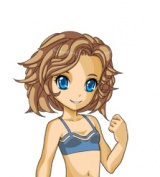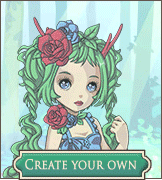Several people had been asking why it seems not possible to put Knuffel on boards and sites other than Gaia or here.
Until now, it was not possible to use them on MySpace, for example.
This was due to the fact that MySpace and other sites (in fact, most board sites) ignore image tags where the referenced file URL does not end in ".jpg", ".gif", or similar. Since the Knuffel images are generated by a php script, I had to write a little workaround for this problem.
These changes do not affect existing Knuffel codes whatsoever. If you are happy with using Knuffel on Gaia or here only, and don't have the problem mentioned above, just ignore this announcement.
Please read the following THOROUGHLY and CAREFULLY before spamming me with questions that could be easily avoided.The Knuffel image formerly had (and still has) an URL of the form
where the unique ID of each Knuffel is passed by the part "?id=test", so in the example code, the ID of the Knuffel is "test". This is what most board systems fail to understand and, therefore, ignore.
With the new code added to our site about 5 minutes ago, it is possible to address the image generation script by calling
To use this notation for your Knuffel, you have to replace the filename of above URL with the ID of your Knuffel, and
add the extension ".jpg". You HAVE TO add this extension, because otherwise it won't work. This is also useful if you have problems with the signature character limits, since this hack saves 10 characters compared to the standard code.
For example: If your former Knuffel code was
Code: Select all
[url=http://kofk.de/f.php?id=wizardFirn]
[img]http://kofk.de/a.php?id=wizardFirn[/img][/url]
you can now write also
Code: Select all
[url=http://kofk.de/f.php?id=wizardFirn]
[img]http://kofk.de/wizardFirn.jpg[/img][/url]
and this should work on most board sites using BBCode. If it still doesn't, refer to the FAQs of the respective site, because then it's probably because they use some different version of BBCode, or whatever.
Compare the two above codes closely, and you should be able to understand what I'm talking about.
On sites like MySpace, where you have to write actual HTML code, the code has to be changed to something like that:
Code: Select all
<a href="http://kofk.de/f.php?id=wizardFirn">
<img src="http://kofk.de/wizardFirn.jpg"></a>
Be careful when copying your Knuffel's ID from your old code to one of the above, the IDs are
case sensitive and even a carelessly placed space somewhere will render the code invalid.
If you have read all above carefully, seriously tried and failed, feel free to post any questions here.

 (0)
(0)  (0)
(0)