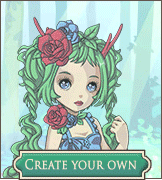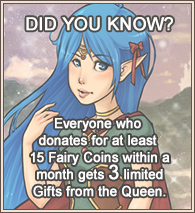| Page 758 of 767 | [ 7667 posts ] |
|
|||||||||||
|
|||||||||||
|
|
|||||||||||
|
|||||||||||
|
|
|||||||||||
|
|||||||||||
|
|
|||||||||||
|
|||||||||||
|
|
|||
|
|
|||||||||||
|
|||||||||||
|
|
|||||||||||
|
|||||||||||
|
|
|||||||||||
|
|||||||||||
|
|
|||||||||||
|
|||||||||||
|
|
|||||||||||
|
|||||||||||
|
| Page 758 of 767 |
[ 7667 posts ] |
| You cannot post new topics in this forum You cannot reply to topics in this forum You cannot edit your posts in this forum You cannot delete your posts in this forum |

 (0)
(0)  (0)
(0)