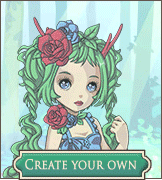I see where you are coming from, Firn. But I also agree with mem - you cannot clearly see what price the item was last sold at, only around where it is on the graph. Perhaps you could list the price the item was last sold for? Or perhaps allow users to scroll over the graph to see the exact price the lines represent - since, as far as I know, the graph does not actually give exact numbers, just a basic plot between scales. ^^;
Take the Lost Tankui Decanter (Wood), for example. I was looking up the value for this item in the Market Statistics when I requested this feature. This year, the top price was 20,000, where the lowest price was 500 - this is clearly a very wide range. Because of this, the scale on the graph displays 5,000, 10,000, 15,000, and 20,000, which clearly does not portray a very clear indication of what the actual value of the item is, especially in the lower range. ^^; With how large the scale is, and how small the graph is, it is hard to see what the last item was sold at...
This is ignoring the fact that the Market Statistics graph is still not visible using Chrome. ^^; I brought this up to Starkard about a month ago, but it seems he hasn't gotten around to fixing it yet. (Which I completely understand! You two have been very busy with all of the events, knew knuffels, and new items this month!) But not every device is able to use Firefox. (For example, I am on a Chromebook, which cannot use Firefox, which means the highest and lowest price is the only thing I can go off of...)
Perhaps the solution would be to list the last price the item was sold for? Or perhaps allow the user to view the prices that the lines on the graph represent by scrolling over the graph?

 (1)
(1)  (0)
(0)