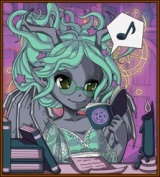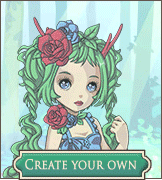Hm, let me see if I can't find that again.... it was some tiny little box somewhere, to alert you or not about things...
Okay, I can't find that one, but I *CAN* find where you change how it handles things if you have a full inbox:
Go to your messages, and on the left, it'll have this bit that goes:
Private messages
» Inbox
» Outbox (1)
» Sent messages
» Compose message
» Manage PM drafts
» Rules, folders & settings
Go to the "Rules, folders & settings"
Now, below the part where it lists rules, and lets you create/add/change/deal with folders, there will be this part:
Folder options
If folder is full:
Delete oldest messages
Move to folder:
Do not accept new messages (New messages will be held back until enough space is available)
Default action:
This action will be triggered if none of the above is applicable. Delete oldest messages
What you want to do is either create a folder and have the new things go into a new folder, or, if you think you get enough things to make another folder fill up also, click on the "Do not accept new messages" one...
They won't be deleted. You'll just be told you have new messages which aren't visible because your inbox is full.
So then you go through your inbox and delete or move the things there and tell it to release the new messages, and it will release as many as you have room for, and you can repeat that.
I'll keep looking for the other thing though, where your market activity isn't sent to your inbox.

 (1)
(1)  (0)
(0)