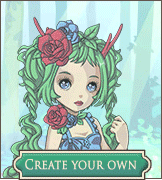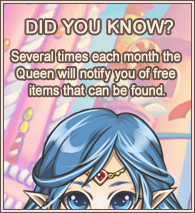Er. Transparent background, yeah. Just in case there's someone around interested, I'll explain what the problem is.

The avatar generation script uses the GD engine for the graphics part. To have transparent background, either PNG or GIF would be the format for the output.
Problem with PNG is, a) the files would be rather big compared to other formats, and furthermore, b) InternetExplorer (older versions) can't handle transparent PNGs at all. As it is now, the output format is JPG, which keeps the files small (good for you since the page loads faster) and the server load low (good for us since it doesn't get us kicked out of the server) - but can't handle transparency. The load would increase because GD in the version installed on our server (not by us, so no, we can't change that easily) has a bug when it comes to PNG transparency, and I'd have to write some huge workaround code for that.

You can imagine that the script has to do some calculating, and when we start up the service for everyone the server load will explode, even as it is - increasing traffic and load further is not a very good option.
Problem with GIF, on the other hand, is that the transparency in GIF is not really good (the layers are merged to an actual color before the transparency is set, which means the antialiasing produces artifacts of approximately the background color around the edges of the image

). On top of that, the script would have to determine a color which is not used in the whole image (which will get difficult since the avatars will have cloths and items in all colors on them

), and calculating this would increase the load (same problem as above).
I discussed the problem with Firn, and we agreed on putting a border around the avatar (which I'm already working on) and prepare different backgrounds (purikura style, yeah) you can choose from.
I hope that's a solution everyone can cope with. Maybe the background stuff is done tonight already, Just give me some time with the wardwobe page part...


 (0)
(0)  (0)
(0)